M+E Connections

Adobe Highlights the Combined Strength of its Sign and Microsoft Power Platform
Story Highlights
Many organizations today are relying on Microsoft Power Platform to connect systems, sync data sources, build workflows and create custom apps with ease, while also relying on Adobe software as part of their workflows as well.
The fact that many of the offerings from both companies have been integrated is, therefore, coming in handy for many organizations and the Adobe Sign for Power Automate connector is playing a major role, allowing users to automate end-to-end document workflows, quickly and securely, according to Adobe executives.
The new Adobe PDF Tools connector, now available to Adobe Enterprise customers, adds PDF actions to Power Automate and helps users with their workflows even more.
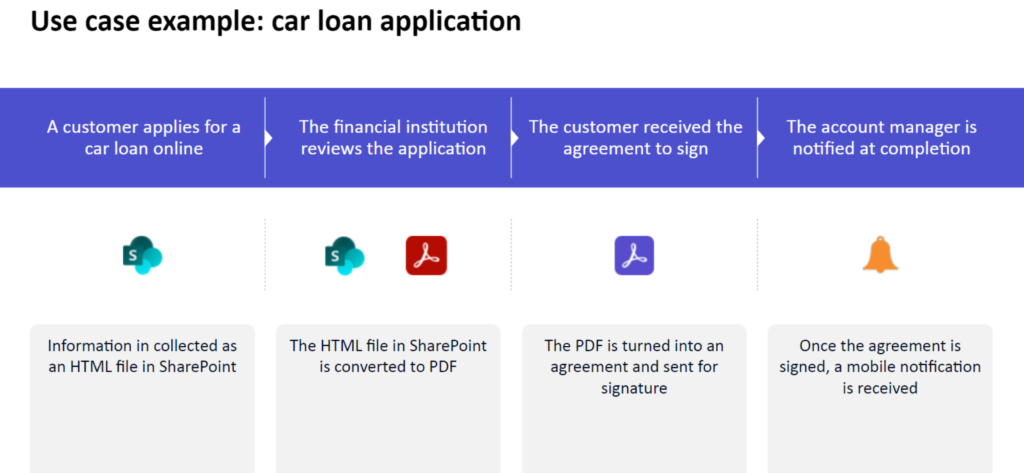 Adobe and Microsoft “provide integration that works seamlessly together,” Francesco Giorgetti, senior product marketing manager for Adobe Document Cloud, said Feb. 17 during the webinar “Better Together: Adobe Sign, Adobe PDF Tools, and Microsoft Power Platform.”
Adobe and Microsoft “provide integration that works seamlessly together,” Francesco Giorgetti, senior product marketing manager for Adobe Document Cloud, said Feb. 17 during the webinar “Better Together: Adobe Sign, Adobe PDF Tools, and Microsoft Power Platform.”
The companies’ software also “meet all legal security and compliance requirements that small, medium and enterprise customers require,” he said.
Adobe Document Cloud desktop and mobile apps help companies thrive and include Adobe Sign (e-Signatures), Adobe Scan, Adobe Acrobat Pro DC and Adobe Document Services, he noted.
Features include “intelligent workflows that let you automate processes from simple to complex,” as well as application programming interfaces (APIs) and software development kits (SDKs) that enable users to “build custom document workflows in your applications,” he noted.
Adobe Sign is an “e-Signature solution that provides the simplest signing experience, whether you are the sender of the document or the signer on multiple devices – whether it’s the desktop, a tablet [or] a mobile phone, he said.
Adobe Sign is “Microsoft’s preferred e-Signature solution,” he said, noting it allows for seamless integrations that are prebuilt to run directly inside the Microsoft software ecosystem, so they are easy to deploy and use, he said.
Adobe Sign is also “secure and globally compliant,” with e-Signatures complying with the broadest range of security standards around the world, he pointed out.
Adobe integrations with Microsoft software and services including Azure “continue to grow and improve to include additional capabilities and to include more apps [and] more features, so it’s really a joint process of the two companies working together,” he told viewers.
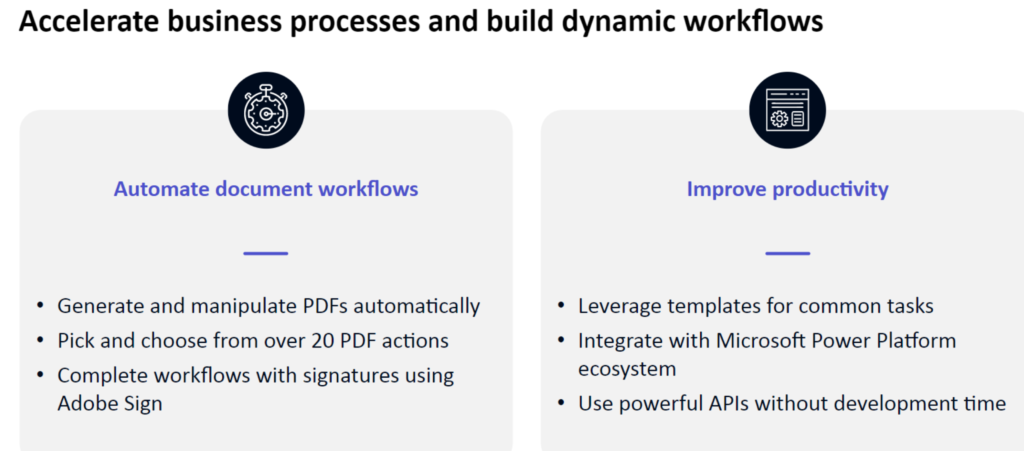
Microsoft Power Platform
Microsoft Power Platform solutions, meanwhile, include Power Apps, Power Automate and Power BI, he went on to note.
Power Apps allow users to “build and deploy apps quickly with low code processes” on the web or mobile devices, providing “professional-grade functionality that… can be deployed very easily by people that are not necessarily developers,” he said. They can include “strong capabilities,” like artificial intelligence (AI) components and the apps “can be extended in terms of capabilities, with custom connectors to other systems,” he noted.
“The takeaway is Power Apps is a way to build custom apps on web and mobile with very low IT effort,” he said.
Power Automate, meanwhile, provides “low code automation” allowing users to “quickly automate workflows, enable business logic and basically model your processes across a connected system, connected data sources and cloud services using a very simple design,” he told viewers. Summing it up, he said it “helps you streamline your processes.”
Users can boost productivity, building time-saving workflows with seamless integration using hundreds of prebuilt connectors, and put intelligent workflows to work, automating time-consuming manual tasks with built-in AI capabilities, according to Adobe.
Users can also automate quickly and securely at scale, securing workflows with cloud-based data loss prevention, identity and access management services, according to the company.
“When we talk about Adobe Sign and Power Automate, we mainly talk about a connector and the connector, like the word says, is a piece of application that helps the two solutions work together,” Giorgetti explained.
To use the connector, “you leverage prebuilt templates that are baked in Power Automate,” he said, explaining: “We offer more than 30 prebuilt templates for Adobe Sign alone and this really makes it easy to add digital approvals” and e-Signatures to Power Automate or Power Apps.
“With Adobe Sign integrated with Power Automate, you can quickly and securely add digital signature workflows” to Power Apps, he said, adding the use of the connector to do this “really reduces” IT maintenance and development costs.
Ben Vanderburg, senior technical product marketing manager of Adobe Document Cloud, went on to provide a demo of how Adobe Sign and Power Automate work together.
Adobe PDF Tools Connector
Introducing the new Adobe PDF Tools connector for Automate, Elishia Dvorak, senior product marketing manager for Adobe Document Cloud, told viewers it is an “enterprise-only offering right now,” although Adobe is “hoping to make it available in the future to small and medium businesses.” However, “I do not have a timeline on that just yet,” she said.
The new connector will play a “really important” role in helping users “automate your document workflows,” she explained.
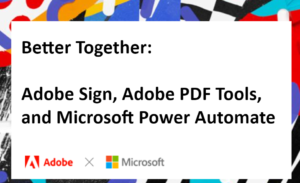 “This is the first time that we’re offering the capability of powerful PDF manipulation within a Power Automate type of platform,” she said. With it, “you basically have the ability to create PDFs from different formats, modify PDFs like merging PDFs together or adding security like passwords for example, or even exporting your PDFs into other formats,” she explained.
“This is the first time that we’re offering the capability of powerful PDF manipulation within a Power Automate type of platform,” she said. With it, “you basically have the ability to create PDFs from different formats, modify PDFs like merging PDFs together or adding security like passwords for example, or even exporting your PDFs into other formats,” she explained.
“You have a wide range of PDF actions that are available to you within the PDF tool connector for Power Automate,” she said, noting there are 20 different PDF actions to choose from now.
“You can see how this can help you build really dynamic end-to-end workflows and, in conjunction with Adobe Sign… it really makes a powerful application capability for you to automate things like agreement workflows where you’re actually creating agreements with PDF tools actions and then going ahead and sending those for automated signature actions with Adobe Sign connector,” she told viewers.
Perhaps the best part of the connectors is “you do not have to be a developer to use” them, she said, noting “there is no code required” and “you can utilize” Adobe’s prebuilt templates and get started quickly. Users can leverage cloud-based APIs without writing any code, according to Adobe.
The company is offering a free trial of Adobe PDF Tools connector, with up to 1,000 PDF transactions for up to six months of use, Dvorak added.









