M+E Connections

EditShare: How to Harness the Power of Automation and Logging
Story Highlights
Automation and logging are two important tools that media organizations can use to maximize the value and efficiency of their production workflows, according to EditShare.
“EditShare is in the business of media optimized storage [and] open media management, and we do this anywhere you want: Cloud, hybrid and on-prem,” Dan Schaffer, director of Partner Strategy and Enablement at EditShare, said Feb. 17 during the webinar “Workflow Wisdom: Harness the Power of Logging and Automation.”
The company’s EFS shared storage enables media to be optimized and “ready for… the most powerful media formats and file sizes and demands” that large files create, he noted. “So it’s fast, it’s reliable [and] it’s uniquely compatible across our clients’ workflows.”
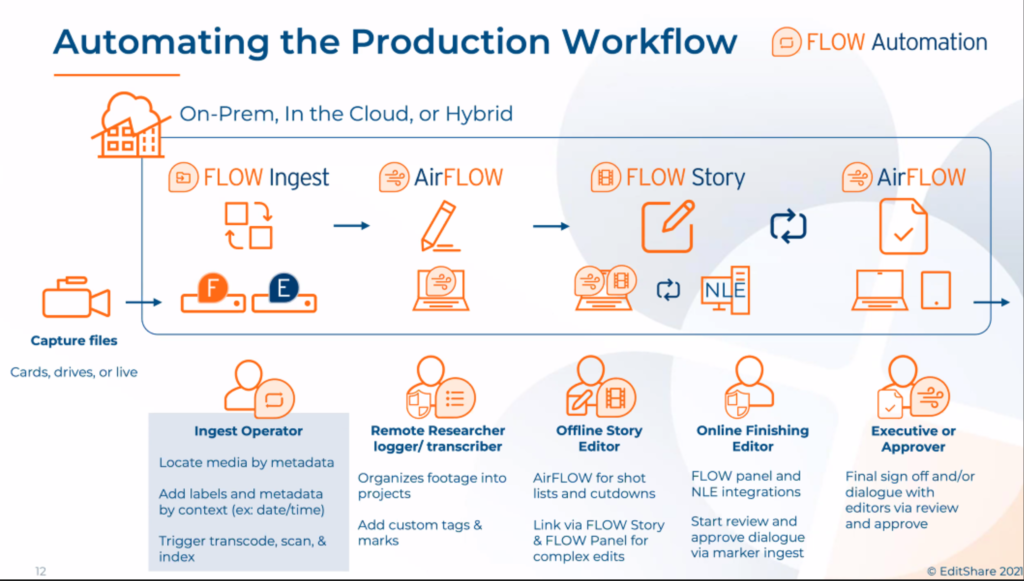 Meanwhile, EditShare’s FLOW open media management is like a “skinny” media asset management (MAM) system, he told viewers, explaining: “It’s extensible, with a set of tools that can do very few things or a ton of things, depending on your needs.” Broadly, it helps organizations “wrangle your assets from ingest and then take them all the way through to rough cuts and lower thirds and whatever you need along the way like logging and tagging or search or things like that.”
Meanwhile, EditShare’s FLOW open media management is like a “skinny” media asset management (MAM) system, he told viewers, explaining: “It’s extensible, with a set of tools that can do very few things or a ton of things, depending on your needs.” Broadly, it helps organizations “wrangle your assets from ingest and then take them all the way through to rough cuts and lower thirds and whatever you need along the way like logging and tagging or search or things like that.”
EditShare’s EFSv solution is “what makes those solutions capable of working in the cloud, and so that lets you transition from on-prem into the cloud gracefully or you can settle on a hybrid model that most of our clients are seeing as necessary during this time and in the near future,” he pointed out.
All of those EditShare solutions are “built on” open application programing interfaces (APIs) that “make it so powerful,” he told viewers.
“The APIs are what allow us to integrate so well with third-party and other types of software and solutions that are out there,” he said, explaining: “One of the things EditShare is known for is that we’re not going to lock you into our storage ecosystem…. We want to enable you to use our tools with the existing tools in your workflow.”
And “all of this comes together with the sort of anywhere, anytime production mentality where we enable collaboration across your media creation workflow,” he said. “To put it really simply, we want to empower creators to tell their stories together on-premise, in the cloud, remote – wherever they may be.”
Automation and Logging and Tagging
Two workflows that “dovetail very nicely together” are automation and logging and tagging, Schaffer went on to say.
“Logging and tagging is this powerful way to enhance your existing” processes or “create valuable new processes around your media,” he said, explaining: “When you search for something and you find it, quickly and easily, you can do anything…. If your media is well-indexed, if your content is at your fingertips, it becomes far easier to put together a rough cut sequence. It becomes far easier to do things like maybe monetize your assets.”
The success of that all, meanwhile, “depends on really high-quality metadata and you can do that manually with human intervention, people logging and tagging things, or you can start to depend on” artificial intelligence (AI) and machine learning (ML) to “add richness to that metadata,” he noted.
At that point, “we transition into automation,” which can be used “simply to increase the robustness of your metadata,” he pointed out. However, organizations can also use automation “to remove all of the mundane, all of the high error-prone tasks that exist [and] simplify the way that your workflow is performed to allow your people to focus on higher-value things,” he told viewers.
As with all EditShare solutions, “we strive to make this stuff easy – plug and play – so that you’re not tinkering with things all the time,” he noted. “Setting up logging and setting up automation is something done on the back end and then, from the user perspective… it’s easy. It’s a few button clicks. Type the information you need and you’re off and running.”
David Bourke, presales engineer at EditShare, went on to provide a demonstration of logging using EditShare’s solutions.
When does an organization need logging for rich metadata? When it is organizing a large number of media assets – “nearline,” offline or archived, according to the company.
“It gets you a lot of the assets if they’re spread across large networks or on hard drives, tucked away in a variety of areas on your network, and you’re spending too long preparing your assets for an edit,” Bourke told viewers. It helps to “streamline your post production workflow and find those assets fast and get them where they need to be,” he added.
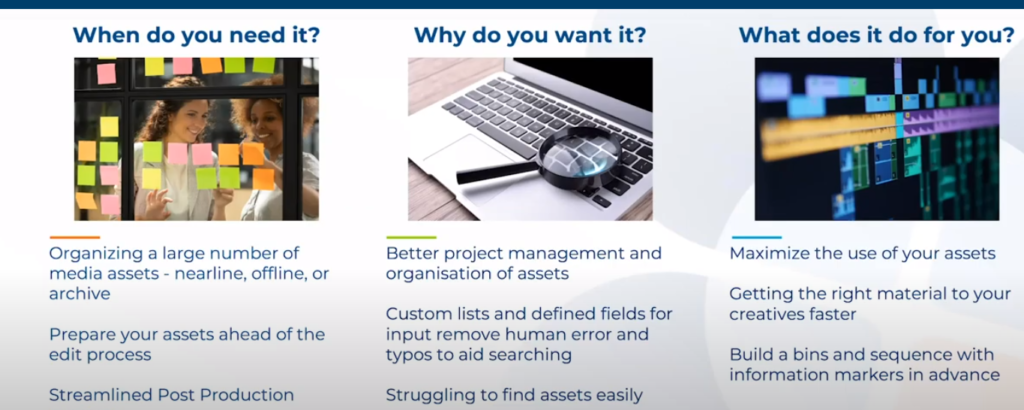 Why do you want logging for rich metadata? “It gets you better project management,” Bourke said, adding: “It removes human error and typos, and with predefined custom lists and metadata fields, these kinds of mistakes are what makes it difficult to find things at a moment’s notice.”
Why do you want logging for rich metadata? “It gets you better project management,” Bourke said, adding: “It removes human error and typos, and with predefined custom lists and metadata fields, these kinds of mistakes are what makes it difficult to find things at a moment’s notice.”
What does it do for you? “It can maximize the usefulness of your assets,” Bourke noted, adding: “It also lets the creatives be creative, and it gets the shots quickly through search and through bins and sequences, all pre-labeled and in advance of your edit.”
Summing up how an organization can get the most out of logging, Bourke said it should be used to: Create and manage custom metadata fields, provide global metadata updates, build entire sequences from your search bar, and then automation opens even more capability.
Automating provides “maximum efficiency,” Bourke went on to say. An organization needs it when it has: Large datasets and old/unused assets, uncontextualized or disorganized content, files or projects that are not in the right place, and when you have APIs and third-party integration, he explained.
Automation does multiple important tasks for an organization, according to EditShare: It improves efficiency and reduces errors, allows for AI and ML to add rich metadata automatically and offers multi-site sync. Highly capable automations can be built with a simple drag and drop user interface, according to the company.
Providing a list of some additional ways automation can help, Bourke pointed to: Automatic ingest and metadata tagging, receiving notifications of completed tasks, and tech reviews running in the background and reporting back.
Additionally, he said: “You can reformat, transcode and deliver your files to a variety of locations across your network, and you can even clean up the locations of your files, do your disaster recovery and your archive workflows can all be managed.”
Concluding, Schaffer told viewers: “Logging and tagging and automation benefit each other. And to truly embrace one of them, embracing the other is a really good idea. But it should be said that you can do one at a time, and… one of the really cool things about FLOW is we are the skinny MAM. We’re not going to make absolutely every single thing required to be functional.”









