M+E Daily
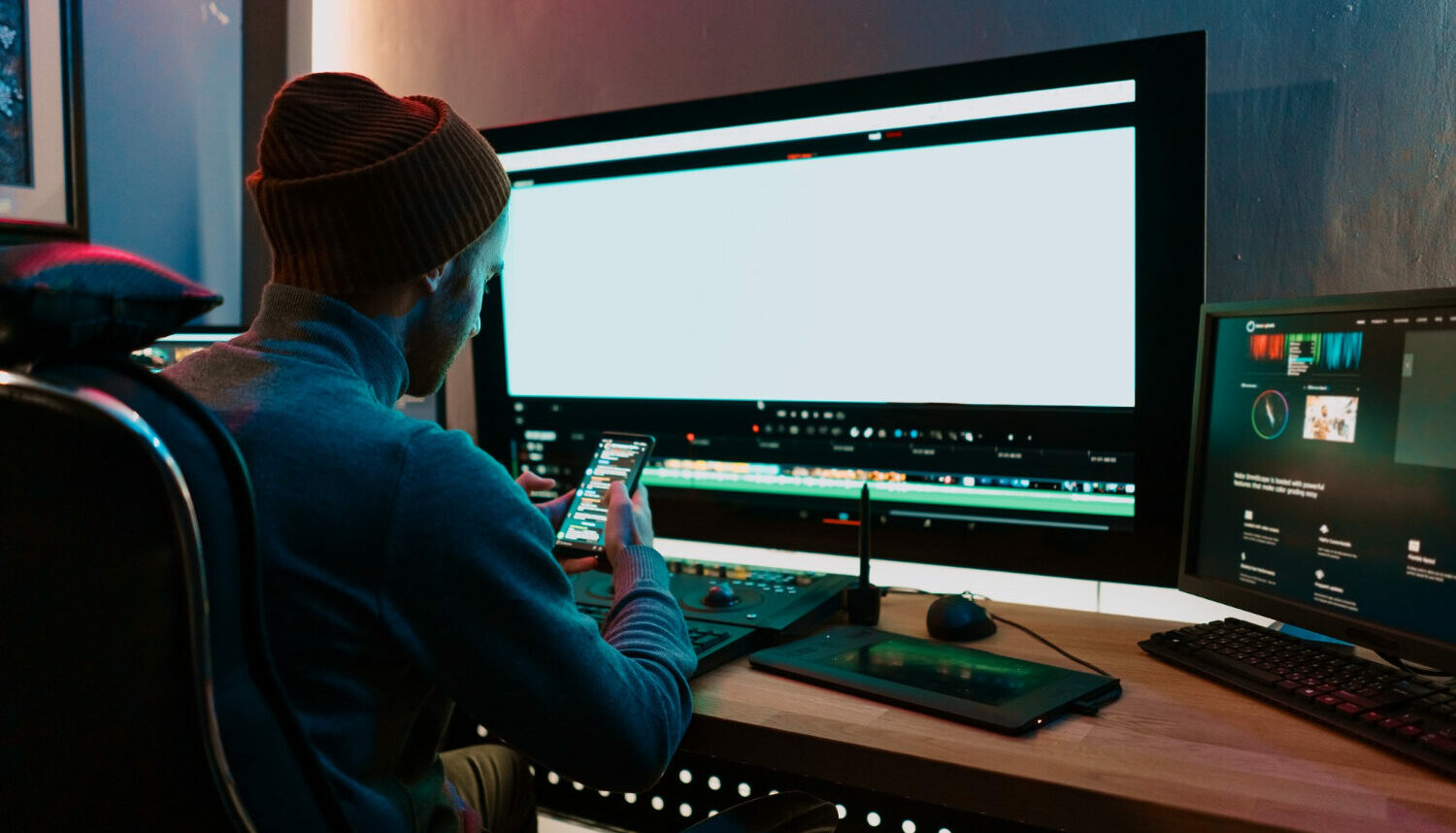
How to Efficiently Manage Video Projects From End-to-End Using MediaSilo
Story Highlights
Shift Media’s MediaSilo cloud-based video management and collaboration software streamlines the video collaboration process and helps companies get video projects approved faster, the company said during the webinar “How to efficiently manage your video.
The company provided a demo during the webinar that took viewers through everything MediaSilo, from pre-production to distribution.
During the webinar, Shift Media also: provided tips on improving the creative editorial review and approval process; showed how MediaSilo fits into an organization’s workflow, from pre-production to marketing; provided strategies for managing and sharing files; and explained how to increase efficiency with powerful integrations.
 Busting a ‘myth’
Busting a ‘myth’
”We have a ton of stuff to show you and I actually have a guest panelist with me today [who] I’ll introduce in just one minute. But [first], I want to talk about why we’re doing this webinar,” said Michael Kammes, senior director of innovation at Shift Media.
“As some of you may know, I’ve been at Shift Media for about a year now, and what I hear all the time is MediaSilo is only for review and approve,” he noted. “Like, when I go to conferences, and I talk to people or I’m on sales calls [and companies say they want to] see how you do review and approve. And that’s great. That’s one of the core concepts, one of the core tenets of what MediaSilo does. But it’s only [a] portion” of what MediaSilo does.
“There are so many other things that we do that we’ve got to bust this myth,” he told viewers. “It’s not only for review and approve. Review and approve is complimentary to all the other things that MediaSilo does in the lifecycle of media. So, what I’d like to do to illustrate that is bring in Christian Blaine,” senior customer success manager at Shift Media, Kammes said, introducing the guest panelist.
“Christian knows more about MediaSilo than I’ll ever know, and there is no one better to kind of take us through where MediaSilo fits [into] the whole, as they say, media supply chain and how it can be used for your project, not only in post-production for review and approve but also things like pre-production or even sales and marketing,” explained Kammes.
“The first thing that Christian is going to cover is things like utilizing MediaSilo for concept art, storyboards, location scouting, — all the things that come into play before someone yells ‘roll’ on set,” Kammes said.
Giving a demonstration of MediaSilo being used for pre-production, Blaine explained:
“What you’re seeing here is our MediaSilo platform on a browser. I’m using Chrome today, but we do have a desktop for Windows and Mac. I’m going to pick on one of the pre pre-production points…. I’ll do location scouting. So, virtually, let’s say I’ve added our location scout to our system here. We actually have a mobile app for iOS and Android phones. You can actually, based on the permission set, view your project, view the access there.”
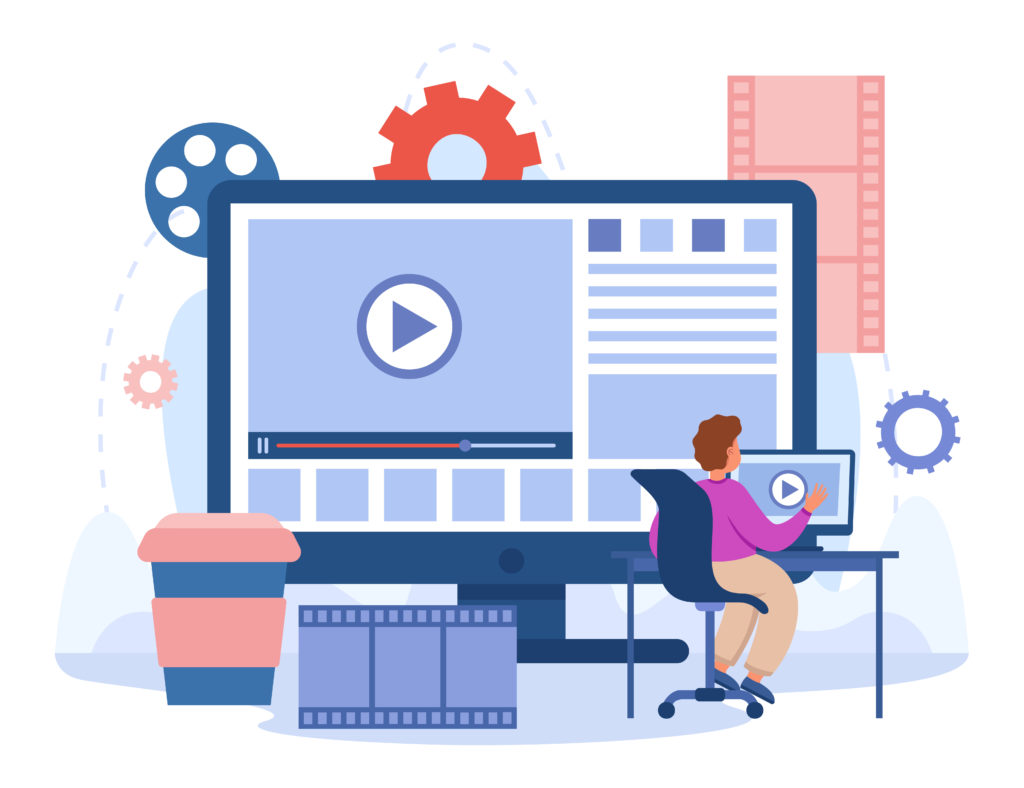 Meanwhile, he said, “we have somebody in the field and they’re actually uploading as they’re taking photos and videos straight to it,” he noted.
Meanwhile, he said, “we have somebody in the field and they’re actually uploading as they’re taking photos and videos straight to it,” he noted.
“And, here at the head office, I’m going to go ahead and open this up. And you can see here our location. [The company] already uploaded a bunch of videos that they’ve already taken straight in and added it to our location scouting project here…. Let’s pretend our director wants this as an opening shot. And maybe I’m a line producer and I’m actually also part of this and looking at it. And we can have a collaborative effort here. Make additional notes, check our budget…. And here’s a video file that our team took. It’s a time lapse video overlooking a highway. And maybe I want to [enter] a general comment here: Let’s go here on week four in our production.”
Kammes moved on to the editorial portion of MediaSilo’s capabilities, noting that is “where I think a lot of people in chat are probably most familiar with; this is where we’re talking about video editing, the creative storytelling that’s being done during editorial, the inevitable transcoding.”
That, Kammes said, includes “creating a new version of something for someone to view or to post somewhere and, of course, file transfers: How are you getting content from on-set?…. How do we get it from different creatives who are around the globe or maybe just here in L.A. and you don’t want to make that two-hour drive from Los Angeles and Santa Monica?”
Blaine went on to provide a demonstration, followed by a Q&A with viewers.









