M+E Connections
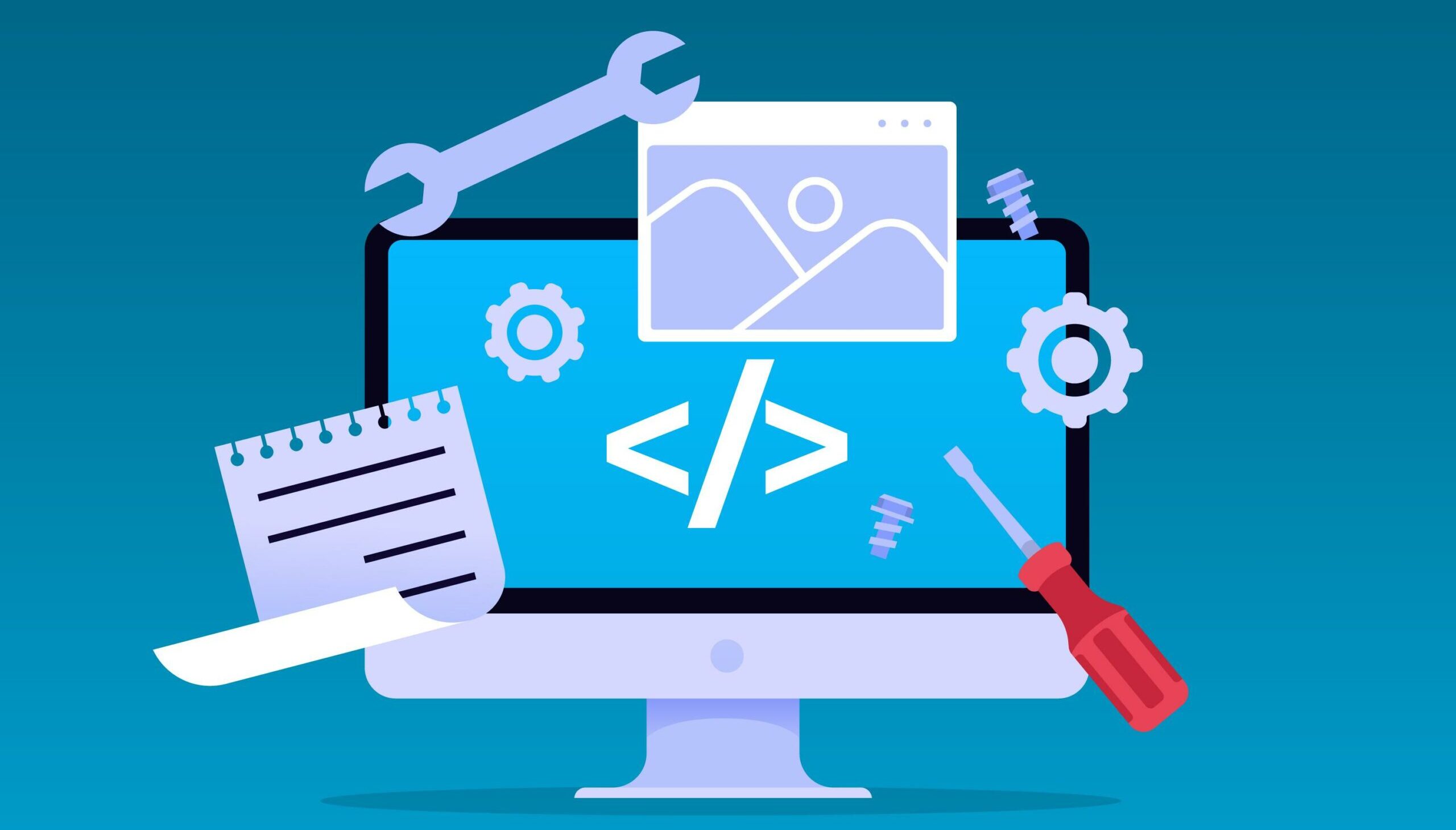
Technicolor Explores the Creation of Environments With Unreal Engine
Story Highlights
Technicolor took a deep dive into the art of crafting vast, breathtaking landscapes using Procedural Content Generation (PCG) tools in Epic Games’s Unreal Engine on Feb. 6, during the 15th episode of the “Learn, Create & Grow” webinar series, on “Environments with Unreal Engine.”
During the webinar, Kamaljeet Singh, a trainer at Technicolor Creative Studios Academy, guided viewers through the process of effortlessly creating vast natural environments with only a few clicks.
He also delved into the latest PCG tools and how to use a variety of free assets, including Quixel Bridge Megascans, to construct a captivating sci-fi environment.
Soumyadipta Roy, trainer-digital matte paint at Technicolor Creative Studios Academy, pointed out that “Learn, Create & Grow” is a carefully crafted webinar series tailored for students and artists.
“These masterclasses offer a unique opportunity for students to dive into various disciplines within the VFX industry,” he said, noting that, “each month, we unveil a new episode following artists like yourselves to explore a diverse range of topics through VFX masterclasses led by our expert trainers.”
Introducing Singh, Roy noted that his colleague holds the titles of Autodesk Certified Professional and Adobe Certified Visual Designer and is “recognized as an Apple Certified user.” Singh “brings a rich set of qualifications to the table,” according to Roy, noting that his “proficiency in zero density for broadcast design adds a unique dimension to his skill set.”
Roy added: “Having navigated through the industry intricacies for six years in real- time production” for channels including Starz, he is “well-versed in the field.”

A ‘Powerful’ Game Engine
“Unreal Engine is a powerful game development engine that is widely used for creating not only games, but also various simulations, architectural visualizations, and virtual environments,” Singh pointed out.
“There are several methods to create landscapes, each catering to different needs and preferences,” he explained, noting that the first one is a landscape tool. Unreal features a built in landscape tool that “allows you to sculpt and paint terrains directly in the editor.” Users can “create and modify the landscape using brushes, adjusting the height map to form mountains, valleys and other landforms,” he said.
Next is a heightmap import, he said, explaining: “You can import external heightmaps created in other software like … Gaia into Unreal Engine.”
A landmass plugin for Unreal Engine, meanwhile, is a “powerful tool that simplifies the landscape creation, [providing] a procedural approach to generate realistic terrains with region effects and rivers,” he said.
Adding foliage and vegetation is a “crucial step in creating realistic and immersive environments,” he also noted. “There are many ways to add plants and greenery to your landscapes. The first one is a default foliage tool [that] allows you to scatter and paint instances of static meshes across your landscape. Next is procedural foliage tool. Procedure generation for foliage involves automatically creating and placing plants and vegetation in a natural and dynamic manner within the virtual environment.”
He then discussed PCG, pointing out that the creation of large natural environments including forests and grasslands “requires a lot of assets like grass, rocks and trees.”
He added: “We want to create a set of rules that we give to the computer and let the computer populate our whole world with those assets for us. Of course, we can still place rocks and trees manually wherever required.”
And the sky and atmosphere lighting system in Unreal Engine is a “powerful tool for creating realistic and dynamic environments,” he went on to say. “With this system, artists can customize the time of the day, adjust the direction and intensity of the sunlight, and create immersive atmospheres with features like realistic clouds and atmospheric fog.”









